KYC Toolbox Application Notes for Electronical Signature
Procedure for the Electronical Signature
- Requirement for the Electronical Signature is a successfully completed Online or Video Identification
- Click on the "Open eSignature" button next to the document you want to sign to open an e-mail editor window with an e-mail text suggestion. This editor can be used to adjust the text and send the e-mail to the customer. It is important to ensure that the link is not deleted from the e-mail suggestion. Should this happen accidentally, the window can be closed and restarted (click again on "Open eSignature").
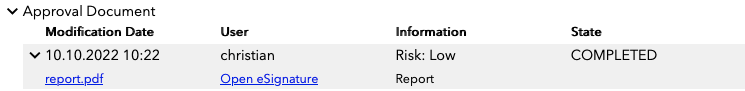
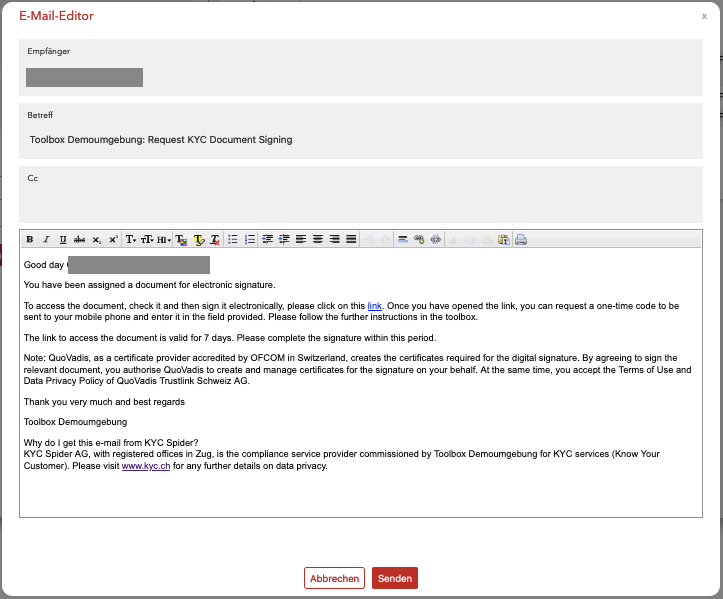
- With click on send, the invitation for the signature process is sent to the client.
- The Electronical Signature Service is performed by a third party.
- By generating and entering an SMS code, the customer can enter the signature room and sign the document in question.
- After successful signature, the signed document is stored.
Costs for the Electonical Signature
The costs for the eSignature will be calculated in CHF according to the needed volume.
