KYC Toolbox Application Notes for ESG Reports
Procedure for using the ESG Assistant
- Click on "ESG Assistant" to open a selection window.
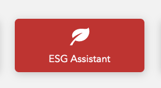
- The languages, criteria and desired sources must be selected.
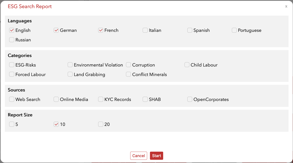
- Confirm by clicking on "Start". The process for preparing the report is launched.
- The status is displayed in the KYC file (it can take several minutes to collate the information and create the ESG Report)
Notes for the ESG Assistant
The Deep Search function in the ESG Assistant is an autonomously acting, intelligent search application. Prior to the search, the objectives are entered and defined. In the case of Deep Search, these targets are risk criteria (e.g. conflict minerals or corruption), information sources (e.g. web or media database) and languages.
Based on a knowledge database, Deep Search first compiles a plan of which requests are sent to which sources. In a second step, these queries are evaluated, depending on the objective, for example with Google or with a media database. The hits (web pages, media contributions, etc.) are downloaded, analyzed and evaluated in terms of relevance. The most relevant documents are integrated into a report, which is enriched with additional information (graphics, tables of contents, keywords, etc.)
The concept of Deep Search was developed in 2015 for the compliance sector to provide financial intermediaries with indications of money laundering risks. Since then, the concept has been continuously developed.
The learning component plays an important role in Deep Search. On the one hand, suitable search criteria must be learned. On the other hand, text patterns must be learned which imply relevant risk information. Various methods of machine learning are available to usefully insert relevance information from a feedback loop into the learning process.
If you have more questions about the ESG Report, please contact our support@kyc.ch Team.
Costs for the ESG Assistant
The enhanced analysis of your entity with the ESG Assistant costs 300 coins.
