Updates in your KYC Toolbox from 13.07.2020
CUSTOMER MANAGEMENT
NEW customers get another attribute: Address.
The fields consist of:
- Additional information about the address, e.g. "care of (c/o)"
- P.O. Box
- Street
- House number
- Apartment number
- Postcode/ZIP
- Place (city)
- Country (2 code)
Several addresses can be specified for one customer.
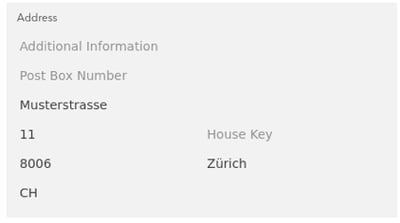
Important: If the customer had already provided an address (e.g. delivered by using the onboarding chatbot), it will be displayed as an "unstructured address". These fields are not editable and cannot be used for the address check.
POSTAL ADDRESS CHECK
NEW For "Person", the tool "Address Check" is now available. This function checks whether the name is registered at the address with Swiss Post as specified. If several names and/or addresses are registered, all combinations are checked.
The following requirements must be met if the "Address Check" function is used:
- Additional information: optional
- Mailbox: optional
- Street: required
- House number: required
- Apartment number: optional
- Postcode: required
- Place: required
- Country (2 code): must be "CH
The "Address Check" can deliver the following results:
- MATCH: At least one combination consisting of name and address is valid.
- NO MATCH: No combination consisting of name and address is valid, there is at least one combination that is invalid.
- INCOMPLETE: All combinations contain incomplete names or addresses.
At the same time, an "Address Check Report" is available in the KYC file, which provides a detailed result.
Important: The "address check" will also be available in the KYC API. The API documentation will be adapted accordingly. The current API documentation can be accessed directly from your dashboard.
VIEW DOCUMENTS KYC-FILE
NEW Documents in the KYC file of a Customer are now opened directly in the browser whenever possible (PDF, images, text). Documents can be downloaded and saved directly with a "right click".
After the release and with the first login to the toolbox, please press the refresh button or press "command + shift + R" or "ctrl + shift + R". This will bypass any 401 error messages.
