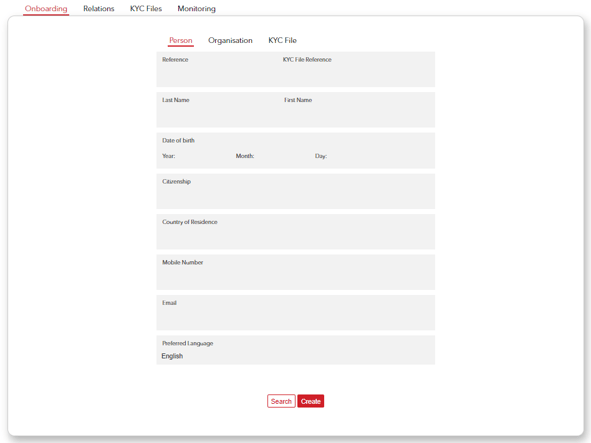KYC Toolbox Application Notes for KYC Files
Procedure for verifying a new entity
In the ONBOARDING tab, three sub-tabs are available:
- PERSON
- ORGANISATION
- KYC FILE
To create a new entity, you can select the corresponding sub-tab and proceed as follows
- Enter the data in the input fields
- Click on "Search" to check whether this entity has already been logged
- If not available*, select the button "Create"
- The data can be updated at any time in the RELATIONS and KYC FILES tabs under Details/Properties.
Advice on creating customers
- If the full name (first and last name) is known, but it is not clear which first and last name is, the full name should be entered in the field "Last Name".
- If the year of birth is known only, the data input can be made as follows: either only the year of birth is entered or ??.??.1999.
Costs New Customer Creation
When you create a new KYC File 6 coins will be deducted from your KYC coins.