KYC Toolbox Application Notes about the Upload Service
Procedure for the Upload Service
- The e-mail address and the mobile number of the customer is required.

- With a click on "Upload Service" different document types can be selected:
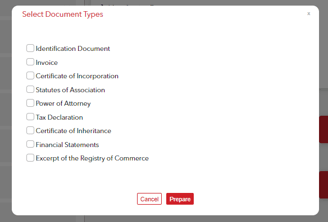
- After selecting and clicking on "prepare" an e-mail editor window with a text suggestion will be opened.
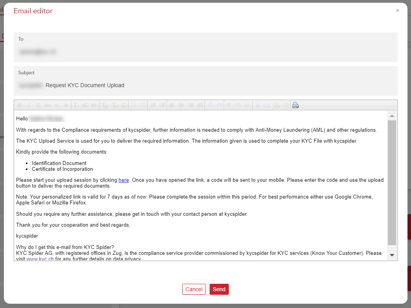
- This suggestion can be customized and by clicking on "Send" the e-mail will be sent to the e-mail address registered in the Toolbox. It is crucial that the link is not deleted from the e-mail suggestion. Should this happen accidentally, the window can be closed and restarted (click on Upload Service).
- The customer receives a link in the e-mail which refers to the secured upload page. The necessary documents are uploaded here. Attention: the link is a one-time link and cannot be used multiple times. The customer must therefore have all required documents available and upload them in one step. If documents are missing, the customer can be sent another invitation to upload the documents.
- As soon as the link is activated, the customer receives an SMS with a code for verification (TAN).
- After successful upload by the customer, the documents are stored directly in the respective KYC file.
Costs for Upload Service
The Upload Service is totally free for Toolbox users.
