KYC Toolbox Application Notes about the Verification Chatbot
The Verification Chatbot is used when additional data about the entity is to be obtained automatically via the chatbot and serves as an aid for the verification of potential hits.Procedure for starting the Verification Chatbot
- The e-mail address and the mobile number of the customer is required.

- By clicking on the button "Verification Chatbot" an e-mail editor window with an e-mail text suggestion will be opened. With this editor the text can be adjusted and the e-mail can be sent to the customer. It is important to note that the link is not deleted from the e-mail suggestion. Should this happen accidentally, the window can be closed and restarted (click on Verification Chatbot).
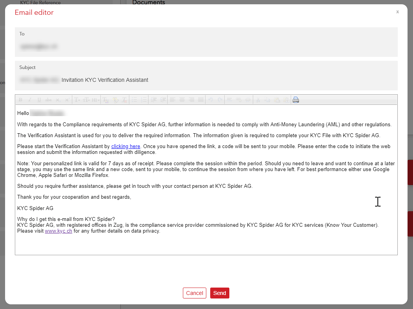
- The customer receives a link and an SMS code (after activation e-mail link - TAN method) with which he can activate the chatbot.
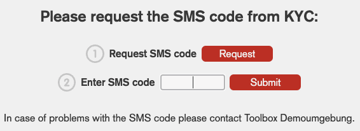
- The chatbot starts, and the questions can be answered.
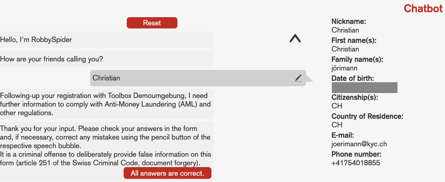
- If a question has to be corrected afterwards, this can be edited later by clicking on the following symbol.

- It is possible at any time to change the language of the chatbot to DE, EN or FR by clicking on the following symbol.

- If all questions have been conclusively answered and confirmed by the interviewee, the status in the Toolbox is set to "Complete" and the report is stored in the Toolbox.
Costs for the Verification Chatbot
The use of the Verification Chatbot costs 25 Coins.
